Millions of engineers and scientists worldwide use MATLAB to analyze and design the systems and products transforming our world. MATLAB is in automobile active safety systems, interplanetary spacecraft, health monitoring devices, smart power grids, and LTE cellular networks. It is used for machine learning, signal processing, image processing, computer vision, communications, computational finance, control design, robotics, and much more.
Math. Graphics. Programming.The MATLAB platform is optimized for solving engineering and scientific problems. The matrix-based MATLAB language is the world’s most natural way to express computational mathematics. Built-in graphics make it easy to visualize and gain insights from data. A vast library of prebuilt toolboxes lets you get started right away with algorithms essential to your domain. The desktop environment invites experimentation, exploration, and discovery. These MATLAB tools and capabilities are all rigorously tested and designed to work together.
Scale. Integrate. Deploy.
MATLAB helps you take your ideas beyond the desktop. You can run your analyses on larger data sets and scale up to clusters and clouds. MATLAB code can be integrated with other languages, enabling you to deploy algorithms and applications within web, enterprise, and production systems.
What's New:
Version R2018b (Version 9.5):
Desktop- Live Editor: Organize live scripts using additional subheading styles
- Live Editor: Navigate within a live script using internal hyperlinks
- Live Editor: Filter table output interactively, and then add the generated code to the live script
- Live Editor: Create new and open existing live scripts faster
- Comparison Tool: Merge two versions of a live script or function
- Add-On Manager: Install and manage multiple versions of a custom toolbox
Language and Programming- string Arrays: Use string arrays in MATLAB, Simulink, and Stateflow
- Enumerations: Improved performance of set operations with enumerations
Mathematics- boundaryshape Function: Create a polyshape object from a 2-D triangulation
- polyshape Objects: Specify when to keep collinear points when creating a polyshape
- RandStream Objects: Generate random numbers using Threefry and Philox algorithms
- GraphPlot Object: Customize node and edge labels with font properties
Graphics- Axes Interactions: Explore data with panning, zooming, data tips, and 3-D rotation enabled by default
- Axes Toolbar: Access and customize a data exploration toolbar for each Axes object
- Geographic Plots: Create line, scatter, and point density plots on interactive maps and control properties of a geographic axes
- stackedplot Function: Plot variables of a table or timetable for comparison using a common x-axis
- scatterhistogram Function: Visualize grouped data as a scatter plot with marginal histograms
- sgtitle Function: Create a title for a grid of subplots
- xline and yline Functions: Add vertical or horizontal lines to a plot
Data Import and Export- Import Tool: Generate improved code when importing from spreadsheets
- Web-Based dаta: Read from web-based data sources like Amazon Web Services and Azure Blob Storage using readtable, detectImportOptions, spreadsheetDatastore, imread, and imfinfo
- write Function: Write tall arrays in a variety of formats to local or remote locations
- stlread and stlwrite Functions: Read from and write to STL (Stereolithography) files for triangulations
- TabularTextDatastore Object: Import data containing dates and times from non-English locales
Data Analysis- grouptransform Function: Transform table or timetable data by groups
- groupsummary Function: Perform group summary computations on matrices
- tall Arrays: Write custom algorithms to operate on tall arrays
- tall Arrays: Operate on tall arrays with more functions, including conv2, wordcloud, and groupsummary
- rmoutliers Function: Remove outliers in an array, table, or timetable
- islocalmin and islocalmax Functions: Specify a range of data for prominence computation
- Table and Timetable Metadаta: Store custom metadata for each variable
- timetable Data Type: Save memory when storing row times with regular time steps
App Building- App Designer: Add and configure date selection components on the App Designer canvas
- uigridlayout Function: Configure app layouts using a grid layout manager
- Scrolling Containers: Enable scrolling for figure, panel, tab, and button group containers
- Figure Interactions: Create apps with custom mouse and keyboard interactions using figures created with the uifigure function
- Tooltips: Create custom tooltips for UI components in apps
- Deployed Web Apps: Access files in deployed web apps using the uigetfile and uiputfile functions
Performance- Startup: Increased speed of MATLAB startup
- Execution Engine: Index into large arrays with improved performance when using the colon operator
- Execution Engine: Faster calls to built-in functions
- Live Editor: Create new and open existing live scripts faster
- Enumerations: Improved set function performance with enumerations
Hardware Support- MATLAB Online: Communicate with Raspberry Pi hardware board from MATLAB Online
- iOS and Android Sensors: Acquire sensor data when your device does not have network access
- iOS and Android Sensors: Upload sensor logs from the device to MATLAB Drive
- Advanced Software Development
- Python Interface: Pass multidimensional numeric or logical arrays between MATLAB and Python
- C++ MEX API: Call MATLAB asynchronously from within a MEX file using the C++ API
- Unit Testing Framework: Run tests in parallel with more plugins and more intelligent scheduling
- Performance Testing Framework: Measure execution time of fast code more accurately with the TestCase.keepMeasuring method
Screenshots:
- Title: MathWorks MATLAB R2018b v9.5.0
- Developer: Mathworks
- Compatibility: macOS 10.10 or later, 64-bit processor
- Language: English
- Includes: K
- Size: 11.07 GB
- visit official website
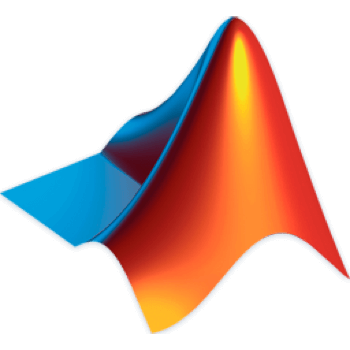



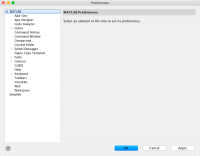
Comments 1
Users of Guests are not allowed to comment this publication.