Posterist 1.6.6

Creating excellent collage has never been this easy! With Posterist you can make gorgeous collages, posters and cards from your favorite photos in a matter of minutes.
Posterist for Mac makes the collage creation effortless. Just choose a template from 6 template styles of Modern, Classic, Art, Holiday, 3D and Creative, totally 140+ stunning templates to get started. There you can easily add photos, edit text if needed and make adjustments for photos and text at will. After your artwork is done, you have wide options to export it, print it or share it via E-mail, Message, Twitter, Facebook, and more.
HIGHLIGHTED FEATURES
Wide choices of templates
- Choose from 140+ well-designed templates to create your own collage.
- Templates cover six styles - Modern, Classic, Art, Holiday, 3D and Creative.
- Use 30+ elegant templates for totally free. You can download extra 100+ premium templates as a subscriber.
- More new templates will be available continuously.
Personalize your collage freely
- Simply add your own photos to collage.
- Free to replace photos and change their positions however you want.
- Crop photos to make them fit well into frames.
- 20+ photo effects/filters are available for beautifying your photos.
- Quickly flip, mirror, and rotate photos by 90 degrees clockwise or anti-clockwise.
- Edit text and adjust the font, style, color, etc. to make it unique.
Export, print and share collage
- Export your collage as PDF, JPG, PNG, TIFF and BMP as needed.
- Print the collage directly.
- Share collage via Email, Message, Airdrop, Twitter, Facebook and Flickr.
Posterist is free to download and use. Posterist Premium lets you download and use all 140+ templates.
SCREENSHOTS
- Title: Posterist 1.6.6
- Developer: PearlMountain Technology Co., Ltd
- Compatibility: OS X 10.7 or later, 64-bit processor
- Language: English
- Includes: Pre-K'ed (Top In-App Purchases)
- Size: 33.53 MB
- View in Mac App Store
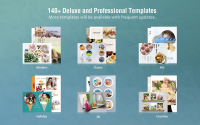


Users of Guests are not allowed to comment this publication.