Wondershare PDF Password Remover 5.0.1

Wondershare PDF Password Remover - utility that can remove passwords and remove restrictions from PDF files. It happens that you have the full right to edit PDF document, but you forgot the password to it. Or so that your colleague created a report in PDF format, but he no longer works for your company. Exit found! After downloading the program, you can remove the protection on printing, copying and modifying the content of PDF files.
Key Features:
- Remove PDF password and restrictions.
- Remove protection from copying, editing or printing.
- Support for PDF 1.0 - 1.7 formats (PDF.).
- Batch Mode - 200 to decrypt PDF files at one time.
- Explanation of file by right-clicking the mouse.
- Autonomy - does not require Adobe Acrobat Reader, etc. ..
- Very easy to use user-friendly interface.
WHAT’S NEW
Wondershare PDF Password Remover for Mac Version 5.0.0
- Supports 256-bit AES encryption;
- Fully compatible with Mac OS X 10.11 El Capitan;
- Newly designed UI to improve your experience with PDF Password Remover for Mac.
SCREENSHOTS
- Title: PDF Password Remover 5.0.1 (1544)
- Developer: Wondershare
- Compatibility: OS X 10.7or later, 64-bit processor
- Language: English
- Includes: Serial
- Size: 19.96 MB
- visit official website
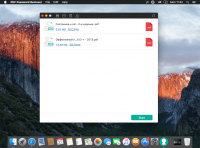


Comments 1
Users of Guests are not allowed to comment this publication.