Kaleidoscope 2.4.5
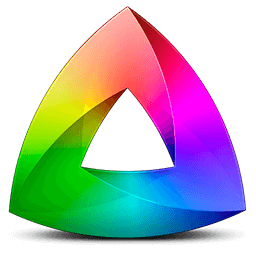
Kaleidoscope spots differences in text and image files.
Features
General
- Single window workflow: One tab per comparison
- Compare two+ files: Add any number of files per tab
- Always up to date: Auto-refreshes when files change
- File Shelf: Quickly go from file to file
- Path Bar: See where your files are
- Keyboard shortcuts: Every action has a shortcut
Text Scope
- Supports any text file: Plain text, source code, HTML, etc.
- Clear comparisons
- Three layouts: Blocks, Fluid, and Unified
- Compare documents: Imports text from .doc and .rtf files
- Instant search
- Change Stepper: Quickly jump from change to change
- Highlights: Added, deleted and changed text
Image Scope
- All popular image file formats: JPEG, TIFF, PNG, PSD and more.
- Four connected layouts: Two-Up, One-Up, Split, and Difference
- Comprehensive image support: RGB/CMYK/LAB, alpha, any size.
- Multi-touch support: Smooth scrolling and pinch to zoom
- Customizable environment: Change background color, difference mask and checkerboard settings
- Two difference mask modes: Spot absolute or relative changes
Integration
- Git, Mercurial, SVN, and Bazaar: Integrate with a couple of clicks
- Versions
- TextMate SVN
- Cornerstone
- ksdiff Command-line tool: Integrate with practically anything
What's New:
Version 2.4.2:
- Filter settings in the Folder Scope are now persistent
- Choosing "Open in Terminal" would silently fail
- Fix an issue where certain menu items would be disabled
- ksdiff would sporadically not work
- Fix a rare and rather obscure crash
Screenshots:
- Title: Kaleidoscope 2.4.5
- Developer: Black Pixel
- Compatibility: macOS 10.12.0 or later
- Language: English
- Includes: K'ed by TNT
- Size: 27.23 MB
- visit official website
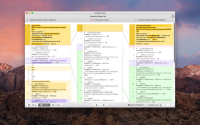

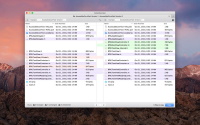

Users of Guests are not allowed to comment this publication.