Disk Inspector 2.1.1
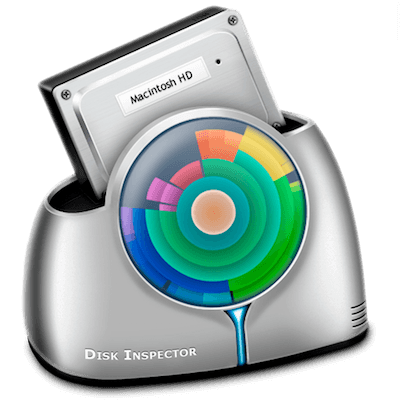
Disk Inspector is a disk scanning utility for Mac OS X. It scans any supported drive and generates a chart representing the file system usage.
Disk Inspector scans the disk file structure, analyzes the remaining space, and represents your files and folders with intuitive sunburst-like visuals. Bigger items are larger in the diagram, making it simple to find large files.
Disk Inspector scans: Hard Disk Volumes, SSDs, CD and DVD disks, Flash drives, External storage disks, mounted DMG volumes, and even folders with FileVault protection!
Disk Inspector has a visual scanning mode, and results of the scan are shown in real time. A small progress bar on the dock icon displays scanning progress.
You can obtain additional information for every disk: whether or not the disk is writable or bootable, what the file system type is, and the disk’s connect protocol. For every disk item, you can use QuickLook Preview, get additional detailed information, and show the item in Finder before deleting or move unused files.
Note: All hidden files are displayed as a single item in the diagram.
If you need to preview even system hidden files & folders use our advanced clean up scanner - Disk Expert (see a link in “More Developer’s Products").
Features:
- Animated scanning process
- Real-time display of inspected files & folders during scan
- Progress bar during scanning process
- Detailed information about disk
- Information about files
- QuickLook for files
- Copy path for the item
- Displaying the folders structure, skipping free space
- And even rotate the resulting diagram!
SCREENSHOTS
- Title: Disk Inspector 2.1.1
- Developer: Nektony
- Compatibility: OS X 10.8 or later, 64-bit processor
- Language: English
- Includes: Pre-K'ed
- Size: 3.76 MB
- visit official website
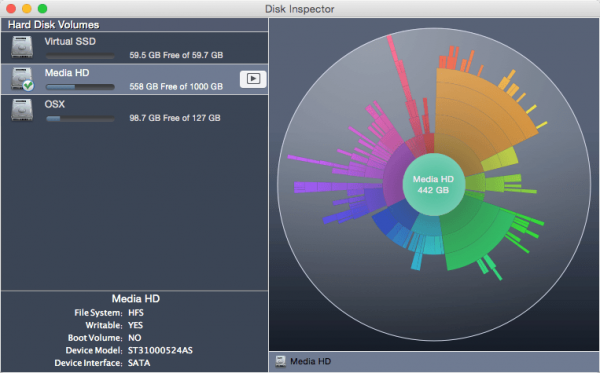
Users of Guests are not allowed to comment this publication.