iFoto Montage 2.10
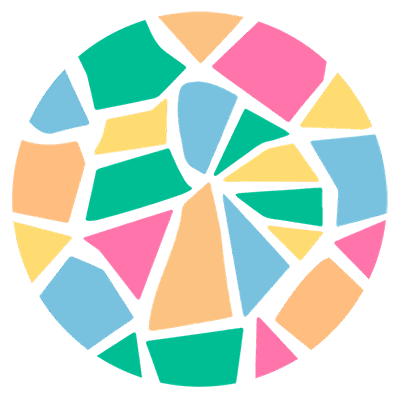
iFoto Montage is a special photomontage maker to create stunning mosaic photo with many tile-images. The advanced tiling techniques and special effects empower you to create photo collage in shape with ease. And you can also perfect the montage photo with micro-image pattern, repetition, grid and border options and other splendid features.
As a versatile photomontage maker, the program can make stunning photo mosaic with thousands of images in high resolution, design photo collages in shape according to any provided templates, support photo mosaic, tile mosaic, shape mosaic and other photo mosaic types.
Before you make montage photos, you can add special effects of the background image to create montage photos. There are provided funny frame to make your photo mosaic special. And then you can adjust the columns of the tiles or pixels of the tiles to make photo mosaic in a certain size. When you want to create photo collage in shape, you can use match color to remove the color of the background image.
How about the output of the photo mosaics? The program can combine more than 2,000 mosaic tiles in a breathtaking result, up to 16,000 pixels wide with unlimited pixels height for montage photos, the mosaic photo or photo collage can be used for mural, banner, desktop or even wallpaper. What’s more, the program applies minimal colorization to closely match the original image and proper placement of tile images to present the optimal result.
Just share the montage photos to Facebook, Twitter, Flickr or other social media site. And you can also send the files via Email, Messages or AirDrop, there are multiple sharing methods for you to enjoy the gorgeous montage photos with others.
Features:
- Make stunning photomosaic with thousand of images in high resolution.
- Design shape photo collages with any provides photo collage template.
- Support photo mosaic, tile mosaic, shape mosaic and other photo mosaic types.
- Create different types of montage photos with few clicks.
- Apply different effects to the original image to create desired montage photos.
- Customize columns and pixels of tiles to adjust the size of the output file.
- Choose funny frames to make your photomosaic special.
- Match color to design photo collage without considering the color of background image.
- Combine more than 2,000 mosaic tiles with a breathtaking result.
- Up to 16,000 pixels wide with unlimited pixels height for montage photos.
- Minimal colorization to closely match the original images.
- Output photo mosaic or photo collage for mural, banner, desktop or even wallpaper.
- Proper placement of tile images to present the best result.
- Save mosaic photos or photo collage to PNG, JPEG and TIFF formats.
- Share photo to Facebook, Twitter and other social media websites.
- Connect mosaic photos to Email, Messages, Photos, Airdrop and other methods of system.
- Support multiple photo formats even RAW files as the tile images for making montage photos.
WHAT’S NEW
Version 2.10.1122
- Improve performance
SCREENSHOTS
- Title: iFoto Montage 2.10
- Developer: Hangzhou Win Wealth Info & Tech Co., Ltd.
- Compatibility: OS X 10.6 or later, 64-bit processor
- Language: English
- Includes: Pre-K'ed
- Size: 5.1 MB
- visit official website



Users of Guests are not allowed to comment this publication.