iClip 5.6.2
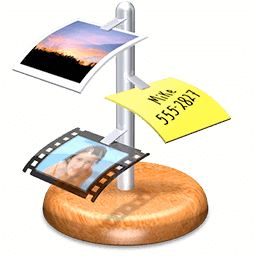
iClip is the premier multiple clipboard & scrapbook tool that enables you to keep a history of almost anything you copy, instead of only the last thing.
iClip was designed to be accessed as simply as the Mac's Dock. Just move your cursor to the side of the screen and iClip pops out for instant use.
Get things into and out of iClip with hotkeys, drag & drop, or just 1-click.
Organize your stored clips into multiple sets and have them ready to paste in an instant.
Imagine having common email replies, logos and signatures, code-snippets, and more just a single click or keyboard shortcut away.
What's New:
Version 5.6.1
- Fixes an occasional crash on macOS Tahoe.
- Fixes display for icons of file and folder clippings on macOS Tahoe.
- If a Clip Set is named after an application, the Clip Set can be automatically activated, see iClip's Preferences.
- Dropping of items onto the iClip icon in the menu bar works again.
Screenshots:
- Title: iClip 5.6.2
- Developer: Irradiated Software, LLCl
- Compatibility: macOS 10.10 or later
- Language: English
- Includes: K'ed by TNT
- Size: 50.49 MB
- visit official website



Users of Guests are not allowed to comment this publication.