Movavi Photo Noir 1.0.1
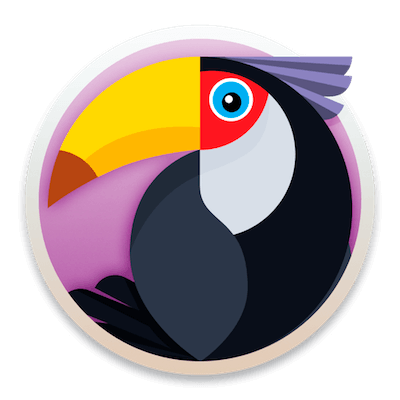
Enjoy black and white photography in all its silvery splendor with Movavi Photo Noir. Shoot in color with contrast and texture in mind and convert your photos to black and white on your Mac using this dedicated app. Take advantage of the built-in B&W filters, then adjust parameters for unique custom results.
Monochrome Perfection Achieved Easily
- Make pictures black and white using carefully crafted presets
- Configure individual parameters in each preset for best results
- Save custom profiles with your configurations to use again
Re-Apply Color To Make Objects Pop
Use the Brush tool to mark any area of your picture and make it a stunning color splash in an otherwise grayscale image.
Additional Tools
Create the perfect composition for your shot: crop, flip or rotate the frame, level the horizon if needed.
Save your monochrome creation in any popular image format, including PNG, JPEG, and many others.
Supported Formats
Input
BMP, DPX, EXR, GIF (not animated), JPEG, JPEG-LS, JPEG 2000, PAM, PGM, PCX, PIC, PGMYUV, PNG, PIX, PTX, PPM, Sun Rasterfile, TIFF, TARGA, WebP, XFace, XWD
Output
BMP, DPX, JPEG, PCX, PBM, PNG, PGM, PPM, TIFF, TGA, XBM
SCREENSHOTS
- Title: Movavi Photo Noir 1.0.1
- Developer: © 2016, Movavi
- Compatibility: OS X 10.7 or later, 64-bit processor
- Language: English
- Includes: Pre-K'ed
- Size: 57.94 MB
- visit official website

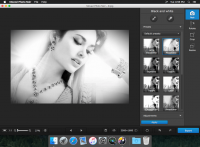
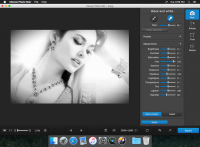
Users of Guests are not allowed to comment this publication.