PDF Printer - Easily Print to PDF 6.6.8
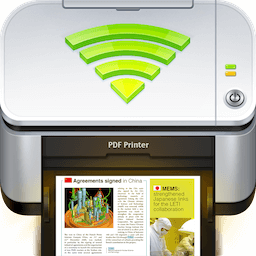
PDF Printer preserve formats, layouts and graphics exactly, You can print photos, email, web pages, and documents to this virtual pdf printer directly. It creates a PDF document that saves to computer disk, the PDF files could be opened in saved in iBook, Adobe Reader for best reading experience on iPhone. The process is 100% secure since conversion is done locally on your Mac. Your documents never leave it and it does not require internet connection.